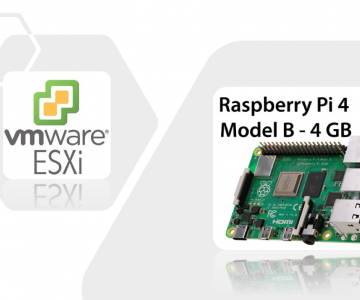How to tcpdump and strace
Assume your interface is eth0.123 here are some excellent tcpdump command options
tcpdump -i eth0.123 not port 22 and port 8080
tcpdump -i eth0.123 not port 22 and port 8080 -XIn this example lsof (listing open files) we are searching for the process ID that from a targeted application
lsof -p 4703
strace -ff -p 4703