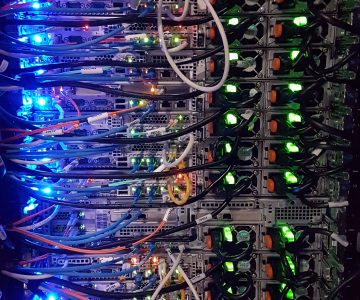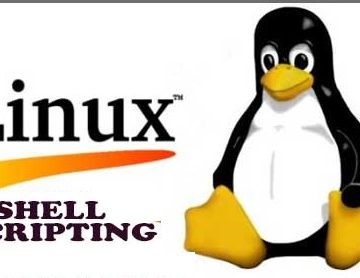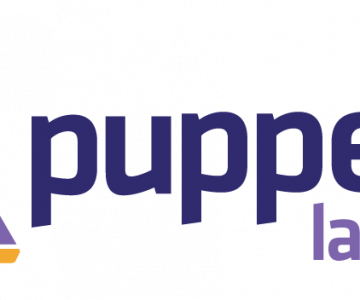System Check before shift begins
Here is an oldie but goodie, right before my shift would begin here is a set of items to check for.
#!/bin/bash
#
# Script to quickly review the system status
# prior to beginning a shift
# 11/24/2014 F.Gonzalez
#
# set environment
dt=`date +%d%b%Y-%X`
host=`hostname`
aprocs=`/bin/ps -ef | wc -l`
# Placing the server logs here:
tmpfile="/tmp/system_load.tmp"
echo $host $dt
# Check the server uptime
echo "***** Uptime *****"
/usr/bin/uptime
# Check the current runtime level
echo "**** Runtime ****"
/usr/bin/who -r
# Verify the system time and ntp
echo "**** Current Time ****"
/usr/bin/ntpstat
# Check the CPU load over 30 second sample
echo "**** SAR CPU Load ****"
nohup sar 1 30
# Inspect the disk usage
echo "**** Disk Usage ****"
/bin/df -h
# Review the 25 most recent log messages, there may be more
echo "**** Recent System Messages ****"
/usr/bin/tail -25 /var/log/messages
# Look for Warnings and Error notifications in the system log
echo "**** DMesg Warnings & Errors ****"
/bin/dmesg | grep -i 'warn\|error'
/bin/grep -i 'warn\|error' /var/log/messages
# Inspect multipath is paired
echo "**** Multipath Listing ****"
/sbin/multipath -ll
# Two part equallogic status check;
# Part 1: Output the summary of equallogic
# Part 2: Extended view of equallogic
echo "**** Equallogic Status ****"
/usr/sbin/ehcmcli status | grep -i 'Adapters\|Managed\|\iSCSI\|Errors\|Warnings\|Suggestions'
/usr/sbin/ehcmcli status
# Disk i/o and memory statistics review
echo "**** Disk & Memory Stats ****"
/usr/bin/iostat
echo ""
/usr/bin/free -m
echo ""
/usr/bin/vmstat
echo ""
/usr/bin/mpstat
# Check network cards for errors
echo "**** Network Interfaces Errors ****"
/sbin/ifconfig | grep error
echo ""
/sbin/ifconfig | grep -i 'rx\|tx'
echo ""
/bin/netstat -rn
# Check server cache status
echo "**** Cache Usage ****"
/usr/bin/slabtop -o | grep -i active
# Report number of processes running and the completion of the script
echo "**** Processes running ****"
echo "Currently running $aprocs processes"
echo "End of report ** $host, $dt **"That would get my day started