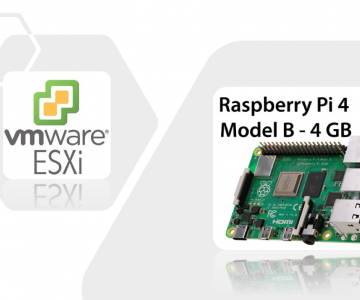Virtual Machine Manager: Error starting domain
Starting up the KVM error occurred
Error starting domain: Requested operation is not valid: network 'default' is not activeLocate the default.xml file
$ locate default.xml
/etc/vic/default/network/default.xmlReview the file
$ cat /etc/vic/default/network/default.xml
<network>
<name>default</name>
<uuid>1b9cd3e0-b7f9-4220-97e0-e1b4483ac2d8</uuid>
<forward mode='nat'/>
<bridge name='virbr0' stp='on' delay='0'/>
<mac address='00:16:3e:77:93:c2'/>
<domain name='default'/>
<ip address='192.168.122.1' netmask='255.255.255.0'>
<dhcp>
<range start='192.168.122.2' end='192.168.122.254'/>
</dhcp>
</ip>
</network>
Start the default net-starter using virsh
$ sudo virsh net-start default
Network default startedNext start the network using the default
$ sudo virsh net-autostart --network default
Network default marked as autostartedEverything should be working fine now, KVM starts without error