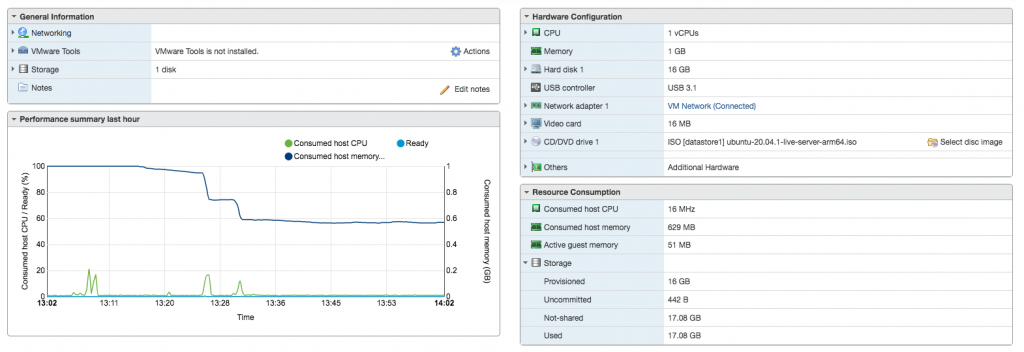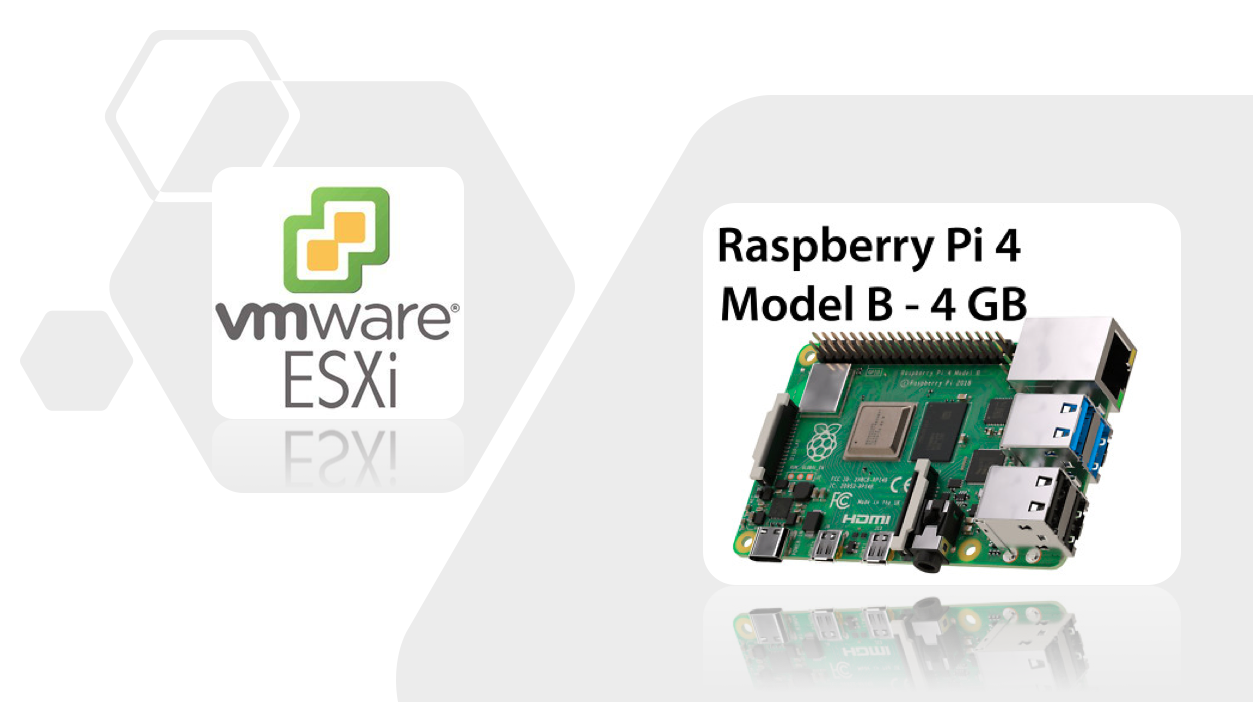Lab Hack: Raspberry Pi running VMWare ESXi
As strange as the title sounds, yes I am running VMWare ESXi on a Raspberry Pi 4 Model B (4GB) hosting so far 3 x Ubuntu 20.4 Server instances for my Dockers module.
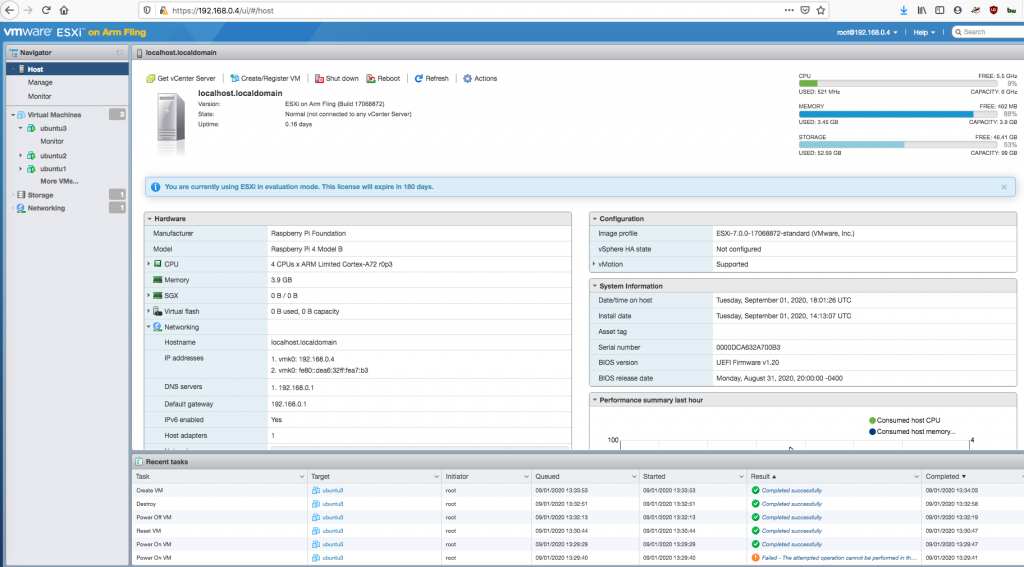
I followed the tutorial from Network Chuck on YouTube pretty much step by step. The longest wait was ordering the Raspberry Pi because I needed to sell off the 2Gb Model 4 before investing in YetAnotherStupidToy YAST (get it…Suse).
Note: After 180 Days it will require reinstall, strategy here is to create a cluster and storage pools. Adding other servers into the cluster and just move them around every 179 days 🙂 Or…just pay for the license.
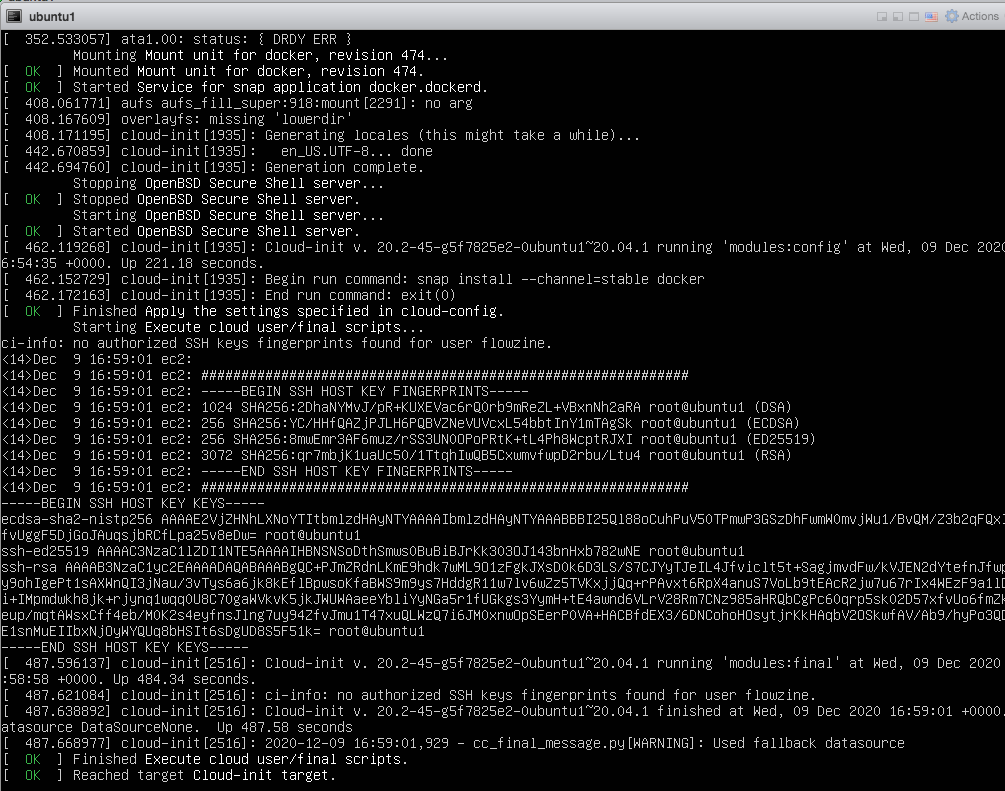
The general purpose of this setup is to complete a docker swarm module for a course I am taking. Initially it was done via VirtualBox on my lab workstation but due to space limits I went this route.
Tested all features and functionality, this is a full version, haven’t found one thing any different from the one’s we run in the Data Center. Amazing!