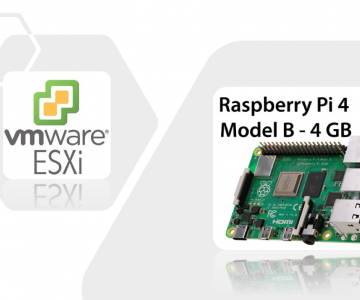Grafana Installation
Here we will install Grafana according to their site instructions, lets start by downloading the latest Grafana version from repo
From Grafana website
Ubuntu & Debian(64 Bit)SHA256: af6592f379bd4b91b202f4845c31e79e0faeff1b4b1f12cbbb720a8980f2edd7
wget https://dl.grafana.com/oss/release/grafana_6.5.2_amd64.deb
sudo dpkg -i grafana_6.5.2_amd64.deb Read the Ubuntu & Debian installation guide for more info.We also provide an APT package repository. Standalone Linux Binaries(64 Bit)SHA256: 0a8bc55949aa920682b3bde99e9b1b87eef2c644bde8f8a48fa3ac746920d2ba
wget https://dl.grafana.com/oss/release/grafana-6.5.2.linux-amd64.tar.gz
tar -zxvf grafana-6.5.2.linux-amd64.tar.gz Redhat & Centos(64 Bit)SHA256: 09b1b713a9985b081939fd4e45aecda10b5405aa4993c01bc6b7312e7b2d5587
wget https://dl.grafana.com/oss/release/grafana-6.5.2-1.x86_64.rpm
sudo yum localinstall grafana-6.5.2-1.x86_64.rpm Read the Centos / Redhat installation guide for more info.We also provide a YUM package repository.
Start the server service with systemctl
systemctl start grafana-server
systemctl status grafana-server
systemctl enable grafana-serverUpdate the firewall rules to allow port 3000
firewall-cmd --add-port 3000/tcp
firewall-cmd --add-port 3000/tcp --permanentThats pretty much it, you should be able to hit it and return a login and see some lovely graphs; here’s one from the lab