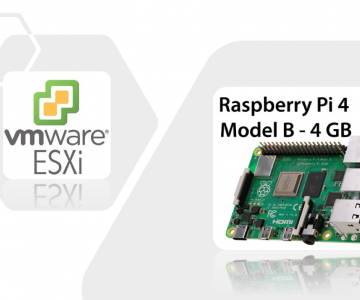Red Hat Satellite Server 6.6.0 on RHEL 7.7 Installation Guide
I recently completed a project that required to install RHEL Satellite Server 6.6.0 onto a Red Hat Enterprise Linux Server 7.7, here are some quick steps on getting the job done.
Getting the basics out of the way, the lab environment uses a 500Gb SSD which hosts the all the VirtualBox Virtual Machines. Getting a basic server build was quick and easy, just need to make sure you have the @base package group installed otherwise the Satellite Server install will become challenging, other system requirements are listed on Red Hat Satellite Server documentation site.
The install process was relatively easy, here are the commands used to complete the installation in a quick manner. Make sure you have a subscription account in order to activate the service. (Your account representative can provide you the uid/pwd)
Quick install
Check the subscription:
# subscription-manager list
+-------------------------------------------+
Installed Product Status
+-------------------------------------------+
Product Name: Red Hat Enterprise Linux Server
Product ID: 69
Version: 7.7
Arch: x86_64
Status: Not Subscribed
Status Details: Not supported by a valid subscription.
Starts:
Ends:Add a subscription:
# subscription-manager registerList the available pools
# subscription-manager list --available
+-------------------------------------------+
Available Subscriptions
+-------------------------------------------+
Subscription Name: Red Hat Satellite Infrastructure Subscription
Provides: Red Hat Satellite
Red Hat Software Collections (for RHEL Server)
Red Hat CodeReady Linux Builder for x86_64
Red Hat Satellite Capsule
Red Hat Ansible Engine
Red Hat Satellite with Embedded Oracle
Red Hat Satellite 5 Managed DB
Red Hat Enterprise Linux Load Balancer (for RHEL Server)
Red Hat Beta
Red Hat Software Collections Beta (for RHEL Server)
Red Hat Enterprise Linux Server
Red Hat Enterprise Linux for x86_64
Red Hat Satellite Proxy
Red Hat Enterprise Linux High Availability for x86_64
Red Hat Discovery
SKU: 12345678
Contract:
Pool ID: ABCDEFHIJKLMN1234512345
Provides Management: Yes
Available: 35
Suggested: 1
Service Level: Premium
Service Type: L1-L3
Subscription Type: Standard
Starts: 12/22/2019
Ends: 01/20/2023
System Type: Physical
# subscription-manager attach --pool=ABCDEFHIJKLMN1234512345
Successfully attached a subscription for: Red Hat Satellite Infrastructure Subscription
[root@rhel77b ~]#Next run the yum updater to get everything up to the latest version otherwise the installation may not complete. (This part will take a while, be patient or go for a walk)
...[truncated]
tuned.noarch 0:2.11.0-5.el7_7.1
tzdata.noarch 0:2019c-1.el7
tzdata-java.noarch 0:2019c-1.el7
util-linux.x86_64 0:2.23.2-61.el7_7.1
Complete!With the updater now completed (and a reboot to make sure everything is clean) you will load the RHEL Satellite 6.6.0 ISO and cd into the mounted location. There you will find a script called install_packages
# df -h
Filesystem Size Used Avail Use% Mounted on
devtmpfs 3.9G 0 3.9G 0% /dev
tmpfs 3.9G 0 3.9G 0% /dev/shm
tmpfs 3.9G 9.5M 3.9G 1% /run
tmpfs 3.9G 0 3.9G 0% /sys/fs/cgroup
/dev/mapper/rhel-root 48G 4.4G 44G 10% /
/dev/sda1 1014M 235M 780M 24% /boot
/dev/mapper/rhel-home 24G 44M 24G 1% /home
tmpfs 783M 4.0K 783M 1% /run/user/42
tmpfs 783M 24K 783M 1% /run/user/1000
/dev/sr0 3.0G 3.0G 0 100% /run/media/labadmin/Satellite-6.6.0 RHEL-7 x86_64
# cd /run/media/labadmin/Satellite-6.6.0\ RHEL-7\ x86_64/
[root@rhel77b Satellite-6.6.0 RHEL-7 x86_64]# ls
extra_files.json install_packages media.repo Packages repodata RHSCL sat-maintenance TRANS.TBL# ./install_packages
This script will install the satellite packages on the current machine.
- Ensuring we are in an expected directory.
- Copying installation files.
- Creating a Repository File
- Creating RHSCL Repository File
- Creating sat-maintenance Repository File
- Checking to see if Satellite is already installed.
- Importing the gpg key.
- Installation repository will remain configured for future package installs.
- Installation media can now be safely unmounted.
Install is complete. Please run satellite-installer --scenario satelliteThis next step will take the longest, approximately 60 minutes in my lab
root@rhel75blabmin ~]# satellite-installer --scenario satellite
Resetting puppet server version param…
Installing Done [100%]
Success!Satellite is running at https://rhel77b.atomiclabs.com
Initial credentials are admin / m5VLJgAvMz6DTBjz
To install an additional Capsule on separate machine continue by running: capsule-certs-generate --foreman-proxy-fqdn "$CAPSULE" --certs-tar "/root/$CAPSULE-certs.tar"
The full log is at /var/log/foreman-installer/satellite.log