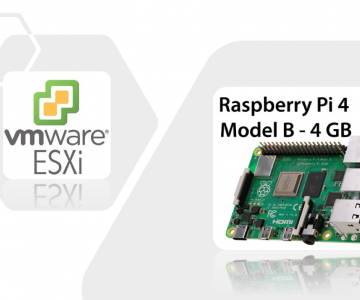i/o Testing with dd
Built in tools like dd can get you the basic benchmark for your current storage device, use this command to run 1000 times a writing and reading of a 1M file.
time dd if=/dev/zero of=/tmp/test-hd bs=1M count=1000Adjust the values of 1M to what ever size file you want written, and the count value 1000 to however many times you want the file written. The resulting output will let you know the current input/output rate/sec