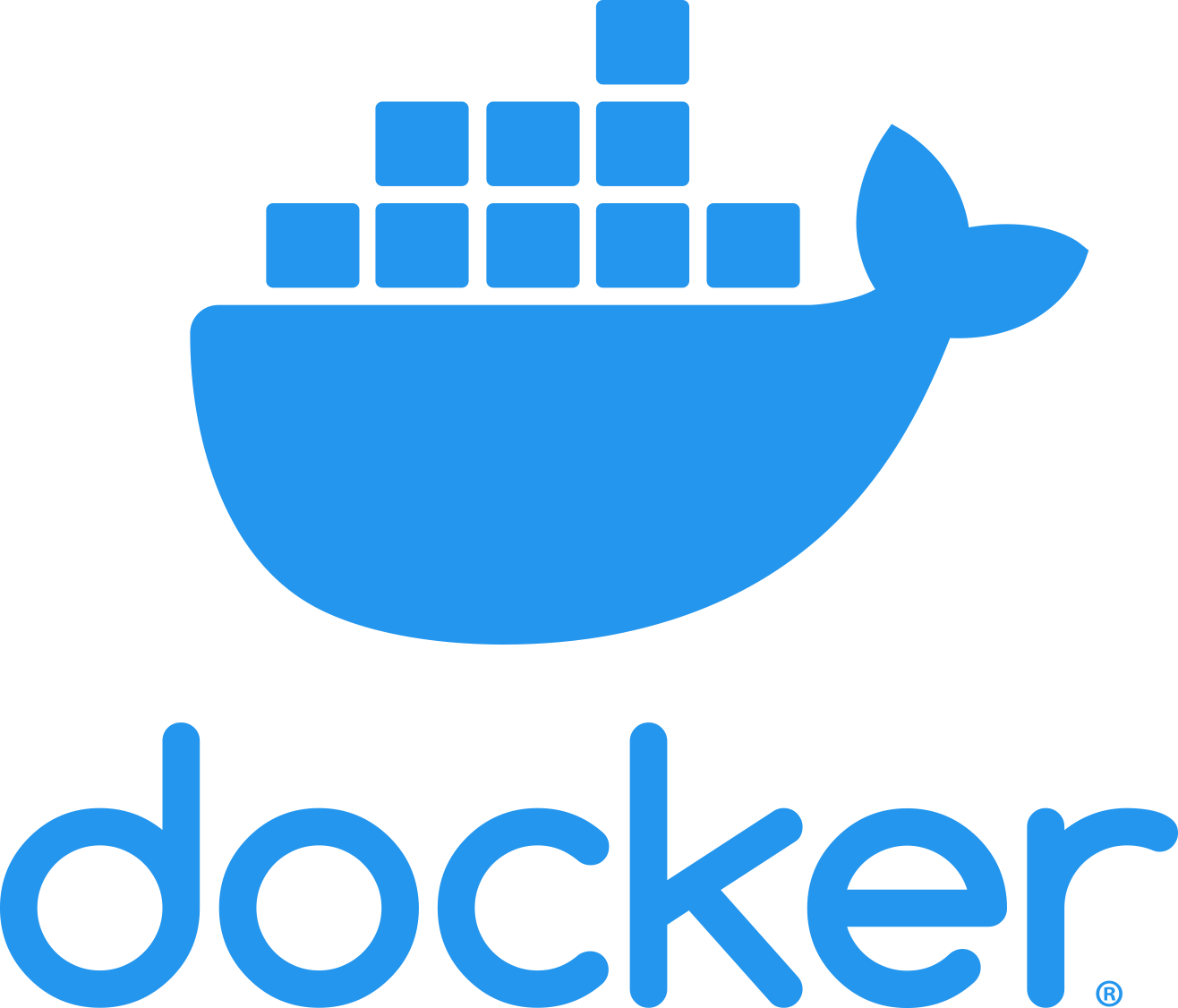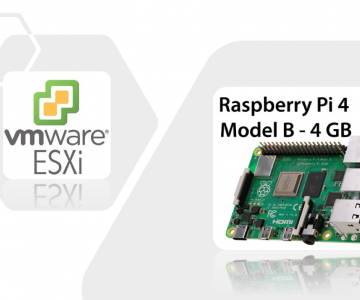Docker Swarm
Straight to the point when creating a docker swarm, assume the internal network space is 192.168.1.0/24 . This will create the swarm
#docker swarm init —advertise-addr 192.168.1.134:2377 —listen-addr 192.168.1.134:2377On the secondary node that will act as a worker, lets just refer it as worker-node
#docker swarm join —token SWMTKN-1-xxxxxxxxxx-192.168.1.134:2377In order to join a manager
#docker swarm join-token manager