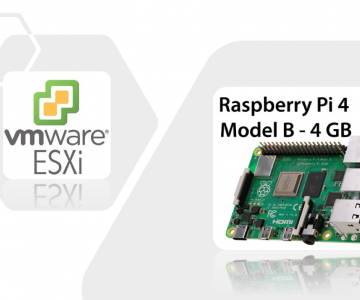Reverse Proxy Apache2
In continuation of the previous reverse proxy solution, here its using apache2 in /etc/apache2/sites-available/kewrunner.com.conf (for example).
<VirtualHost *:80>
ServerName kewrunner.com
ServerAlias www.kewrunner.com
ServerAdmin webmaster@kewrunner.com
ErrorLog ${APACHE_LOG_DIR}/error.log
CustomLog ${APACHE_LOG_DIR}/access.log combined
ProxyRequests Off
<Proxy *>
Order deny,allow
Allow from all
</Proxy>
ProxyPass / http://127.0.0.1:8090/
ProxyPassReverse / http://127.0.0.1:8090/
<Location />
Order allow,deny
Allow from all
</Location>
</VirtualHost>
Remember to enable reverse proxy module into apache2 and restart it.
sudo a2enmod proxy
sudo a2enmod proxy_http
sudo systemctl restart apache2.service