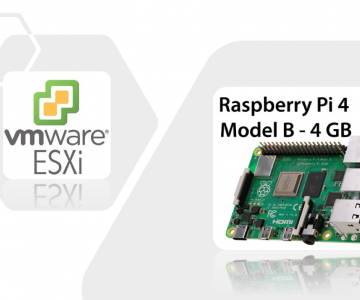Satellite Server: katello-service
Time for some upgrades and backups of the satellite server, first inspect the current services running and enabled
[root@rhel75lab ~]# katello-service list
Redirecting to 'foreman-maintain service'
Running Service List
================================================================================
List applicable services:
dynflowd.service enabled
foreman-proxy.service enabled
httpd.service enabled
postgresql.service enabled
pulp_celerybeat.service enabled
pulp_resource_manager.service enabled
pulp_streamer.service enabled
pulp_workers.service enabled
puppetserver.service enabled
qdrouterd.service enabled
qpidd.service enabled
rh-mongodb34-mongod.service enabled
smart_proxy_dynflow_core.service enabled
squid.service enabled
tomcat.service enabled
All services listed [OK]
--------------------------------------------------------------------------------
Now lets stop satellite server services
[root@rhel75lab ~]# katello-service stop
Redirecting to 'foreman-maintain service'
Running Stop Services
================================================================================
Check if command is run as root user: [OK]
--------------------------------------------------------------------------------
Stop applicable services:
Stopping the following service(s):
rh-mongodb34-mongod, postgresql, qdrouterd, qpidd, squid, pulp_celerybeat, pulp_resource_manager, pulp_streamer, pulp_workers, smart_proxy_dynflow_core, tomcat, dynflowd, httpd, puppetserver, foreman-proxy
/ All services stopped [OK]
--------------------------------------------------------------------------------
[root@rhel75lab ~]#
The process takes a few minutes to complete, be sure to do this before running any type of maintenance on your satellite server or else you might put yourself in a bad admin place.