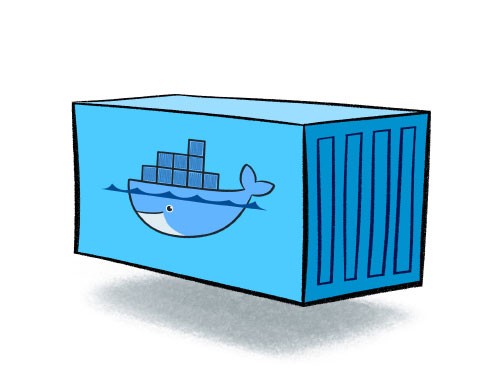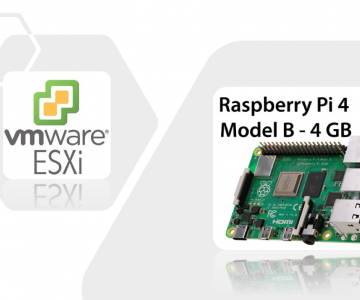docker: run ubuntu interactively
Lets get the output of top from ubuntu container
$ sudo docker container run -it ubuntu top
$ sudo docker container run -it ubuntu top
Unable to find image 'ubuntu:latest' locally
latest: Pulling from library/ubuntu
da7391352a9b: Pull complete
14428a6d4bcd: Pull complete
2c2d948710f2: Pull complete
Digest: sha256:c95a8e48bf88e9849f3e0f723d9f49fa12c5a00cfc6e60d2bc99d87555295e4c
Status: Downloaded newer image for ubuntu:latest
top - 03:16:26 up 13 days, 3 min, 0 users, load average: 0.48, 0.39, 0.37
Tasks: 1 total, 1 running, 0 sleeping, 0 stopped, 0 zombie
%Cpu(s): 0.0 us, 0.0 sy, 0.0 ni, 99.3 id, 0.7 wa, 0.0 hi, 0.0 si, 0.0 st
MiB Mem : 11831.3 total, 209.7 free, 4562.1 used, 7059.4 buff/cache
MiB Swap: 6125.0 total, 6065.5 free, 59.5 used. 6772.2 avail Mem
PID USER PR NI VIRT RES SHR S %CPU %MEM TIME+ COMMAND
1 root 20 0 6188 3232 2764 R 0.0 0.0 0:00.04 top Now interact with ubuntu container in several ways
$ sudo docker container exec d49b5a735ee0 ls
bin
boot
dev
etc
home
lib
lib32
lib64
libx32
media
mnt
opt
proc
root
run
sbin
srv
sys
tmp
usr
var
Or other commands
$ sudo docker container exec d49b5a735ee0 pwd
/
And to connect directly to the bash terminal
$ sudo docker container exec -it d49b5a735ee0 bash
root@d49b5a735ee0:/#
root@d49b5a735ee0:/#
root@d49b5a735ee0:/# pwd
/
root@d49b5a735ee0:/# ls
bin boot dev etc home lib lib32 lib64 libx32 media mnt opt proc root run sbin srv sys tmp usr var
root@d49b5a735ee0:/# ps -ef
UID PID PPID C STIME TTY TIME CMD
root 1 0 0 03:17 pts/0 00:00:00 top
root 22 0 0 03:20 pts/1 00:00:00 bash
root 30 22 0 03:20 pts/1 00:00:00 ps -ef