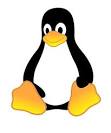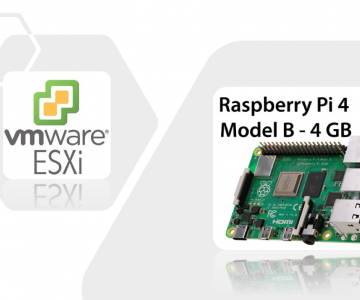scp to a port
Quick reminder on how to transfer a file to a specific port, the option is upper -P
$ scp -P 91307 profile-pic.jpg superuser@{target IP}:/tmp
people-pic.jpg 100% 45KB 303.5KB/s 00:00 The port 91307 is being natted using VirtualBox, this particular port is listening on port 22 which in turn is being presented to the public IP
Firewall command might be needed to open the port, in this example in order to open tcp traffic thru port range 8091-8099 use the firewall-cmd to accomplish that
# firewall-cmd --add-port=8091-8099/tcp
success
# firewall-cmd --list-ports
80/tcp 443/tcp 8080/tcp 8443/tcp 8091-8099/tcp
Redhat has a great guide on this, here.
Once you are satisfied with the rules in place, make them permanent
# firewall-cmd --runtime-to-permanent
success