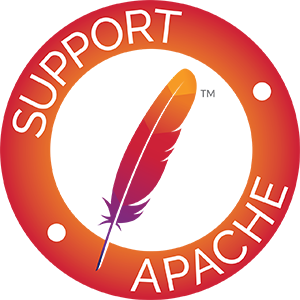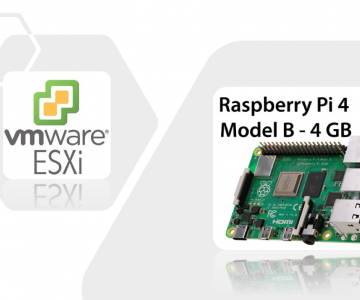Reverse Proxy Apache
Neat trick after subdomain is created, want to preserve the url for example lets look at this lab hack (its been edited to not reveal actual address, but it certainly works)
#Reverse Proxy in Apache Syntax
<VirtualHost *:80>
ServerAdmin kewrunner@gmail.com
ServerName subdomain.example.com
ProxyPreserveHost On
# setup the reverse proxy
<Proxy *>
Order allow,deny
Allow from all
</Proxy>
ProxyPass / http://123.45.66.789:1234/
ProxyPassReverse / http://123.45.66.789:1234/
</VirtualHost>When including the ProxyPassReverse it will preserve the subdomain url instead of revealing the IP:PORT on the browser. Just makes for a cleaner finish. Glad it helps