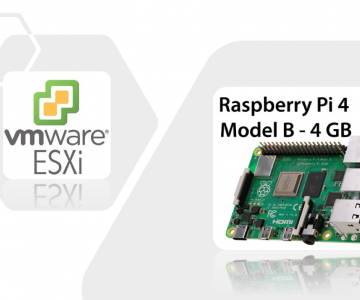Veritas Cluster Server: Adding Disk
Here is the guided tour for adding a new filesystem onto VCS. Make sure the disk is already provisioned and then proceed with updating vfstab||fstab in order to mount the con-cluster filesystem. The application filesystem will be managed by the cluster itself, to ensure the filesystems are mounted after a reboot.
Recommended to backup your data and copy the core configuration files!
If filesystem resource is set as critical and not mounted, it will bring down the entire service group once you enable the resource. So before enabling the resource, you must ensure that resource attribute is set as non-critical.
This is an example that how to add new filesystem on two node Veritas Cluster without any downtime.
This is the lab environment
- Cluster Nodes: oraNode1,oraNode2 (Pre-configured VCS cluster nodes)
- Diskgroup name: ORAdg (Existing DG)
- Volume Name: oradata01
- Mount Point: /ORA/data01
- Service Group: ORAsg (Existing SG)
- Volume Resource Name: oradata01_Vol
- Mount Resource Name: oradata01_Mount
- Diskgroup Resource Name: ORADG (Existing resource)
- Oracle Solaris 10/11 / VxVM
1. Create a new volume on the existing disk group:
#vxassist -g ORAdg make oradata01 100g ORA_12 ORA_12 layout=mirror2. Create vxfs filesystem on the new volume
#newfs -F vxfs /dev/vx/rdsk/ORAdg/oradata013. Create a new mount point on both servers oraNode1 and oraNode2
#mkdir –p /ORA/data01 Create the mount point on the second node oraNode2
#mkdir –p /ORA/data01 4. Modify the cluster configuration in “read/write” mode
# haconf –makerw 5. Create a volume resource called oradata01_Vol specifying the existing disk group resource (ORAdg).
# hares -add oradata01_Vol Volume ORAsg
VCS NOTICE V-16-1-10242 Resource added. "Enabled" attribute must be set before agent monitors
# hares -modify oradata01_Vol Critical 0
# hares -modify oradata01_Vol DiskGroup ORAdg
# hares -modify oradata01_Vol Volume oradata01
# hares -modify oradata01_Vol Enabled 16. Create a mount resource called oradata01_Mount with the mounting instructions for the filesystem.
# hares -add oradata01_Mount Mount ORAsg
VCS NOTICE V-16-1-10242 Resource added. Enabled attribute must be set before agent monitors
# hares -modify oradata01_Mount Critical 0
# hares -modify oradata01_Mount MountPoint /ORA/data01
# hares -modify oradata01_Mount BlockDevice /dev/vx/dsk/ORAdg/oradata01
# hares -modify oradata01_Mount FSType vxfs
# hares -modify oradata01_Mount FsckOpt %-y
# hares -modify oradata01_Mount Enabled 17. Unfreeze the Service Group
#hagrp -unfreeze ORAsg8. Bring the resource volume online on node1
# hares -online oradata01_Vol -sys oraNode1
# hares -online oradata01_Mount -sys oraNode19. Verify whether or not the filesystem is mount
#hagrp –freeze ORAsg -persistent10. Set the created resources as critical
# hares -modify oradata01_Vol Critical 1
# hares -modify oradata01_Mount Critical 111. Create the filesystem dependencies
# hares –link oradata01_Vol ORADG1
# hares –link oradata01_Mount oradata01_Vol
# hares –link ORA_Oracle oradata01_Mount12. Transition the cluster configuration into read only mode
#haconf -dump -makero13. Verify all services are healthy
#hastatus -sum
#hastatus